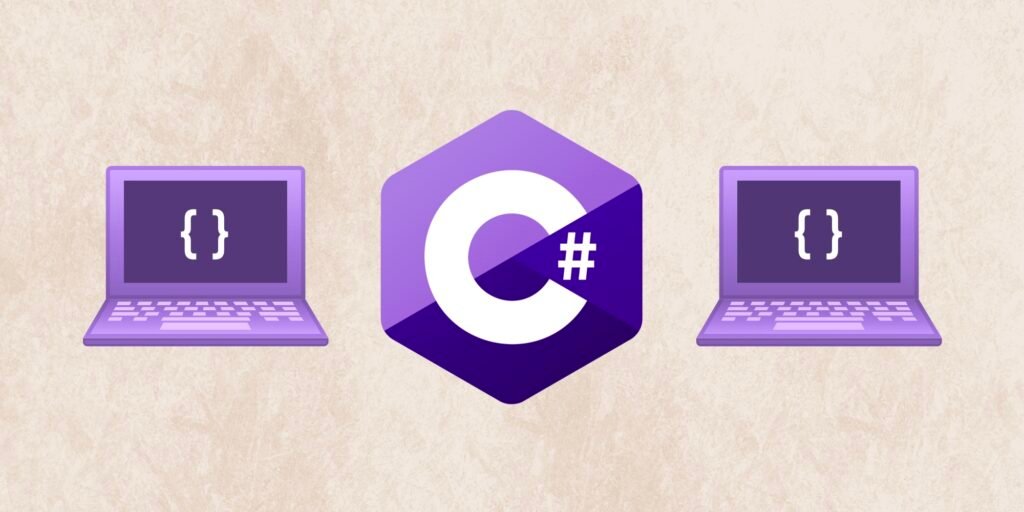Error Handling and Exceptions in C#: A Guide to Safe Scripting
In any programming language, errors and exceptions are inevitable. As a developer, it is crucial to understand how to handle these errors effectively to ensure the reliability and safety of your code. In this article, we will explore the concept of error handling and exceptions in C# and discuss best practices for safe scripting.
Understanding Exceptions
Exceptions are unexpected events that occur during the execution of a program. They can be caused by various factors, such as invalid user input, hardware failures, or programming errors. When an exception occurs, it disrupts the normal flow of the program and can lead to crashes or incorrect results.
In C#, exceptions are represented by objects derived from the System.Exception class. These objects contain information about the type of exception, the location where it occurred, and other relevant details. By handling exceptions, you can gracefully recover from errors and prevent your program from crashing.
Try-Catch Blocks
The primary mechanism for handling exceptions in C# is the try-catch block. This construct allows you to specify a block of code that might throw an exception and catch it to perform appropriate actions.
Here’s an example:
try
{
// Code that might throw an exception
}
catch (Exception ex)
{
// Code to handle the exception
}Within the try block, you write the code that may potentially throw an exception. If an exception occurs, the program immediately jumps to the catch block, where you can handle the exception.
It is important to catch specific exceptions rather than catching the generic Exception class. This allows you to handle different types of exceptions differently and provide more specific error messages to the user.
Handling Exceptions
When handling exceptions, there are several approaches you can take:
1. Logging
Logging exceptions is essential for troubleshooting and debugging purposes. By logging exceptions, you can gather valuable information about the cause of the error, the state of the program, and other relevant details. This information can help you identify and fix the underlying issue.
2. Graceful Recovery
In some cases, it is possible to recover from an exception and continue the execution of the program. For example, if a file operation fails, you can display an error message to the user and allow them to choose an alternative file. By gracefully recovering from exceptions, you enhance the user experience and prevent crashes.
3. Propagating Exceptions
There are situations where it is not appropriate to handle exceptions locally. Instead, you may need to propagate the exception to a higher level of the program or even terminate the program. This is often the case for critical errors or when the program cannot recover from the exception.
Safe Scripting in C#
When writing scripts in C#, it is crucial to consider error handling to ensure the safety and reliability of your code. Here are some best practices for safe scripting:
1. Validate User Input
Always validate user input to prevent potential errors. Ensure that the input meets the expected format and range before processing it. Use built-in validation functions or custom validation logic to enforce data integrity.
2. Use Try-Catch Blocks
Wrap sections of your code that may throw exceptions in try-catch blocks. By catching exceptions, you can handle errors gracefully and prevent crashes. Remember to catch specific exceptions and provide meaningful error messages to the user.
3. Dispose of Resources
When working with external resources, such as files or database connections, always dispose of them properly. Failure to do so can lead to resource leaks and potential errors. Utilize the using statement or implement the IDisposable interface to ensure proper cleanup.
4. Use Exception Filters
In C#, you can use exception filters to catch specific exceptions based on additional conditions. This allows you to handle exceptions differently depending on the context. Exception filters provide more flexibility and control in error handling.
5. Test and Debug
Thoroughly test your code and simulate different scenarios to ensure that your error handling mechanisms work as expected. Use debugging tools to identify and fix any issues. Regular testing and debugging are crucial for maintaining the stability and reliability of your scripts.
By following these best practices, you can minimize the occurrence of errors and exceptions in your C# scripts and ensure safe and reliable execution.
Conclusion
Error handling and exceptions are vital aspects of programming in C#. By understanding how to handle exceptions effectively and following best practices for safe scripting, you can create robust and reliable code. Remember to validate user input, use try-catch blocks, dispose of resources properly, utilize exception filters, and thoroughly test and debug your code. By prioritizing error handling, you can enhance the user experience and prevent crashes or incorrect results.
For more information about error handling and exceptions in C#, refer to the official Microsoft documentation: https://docs.microsoft.com/en-us/dotnet/csharp/programming-guide/exceptions/