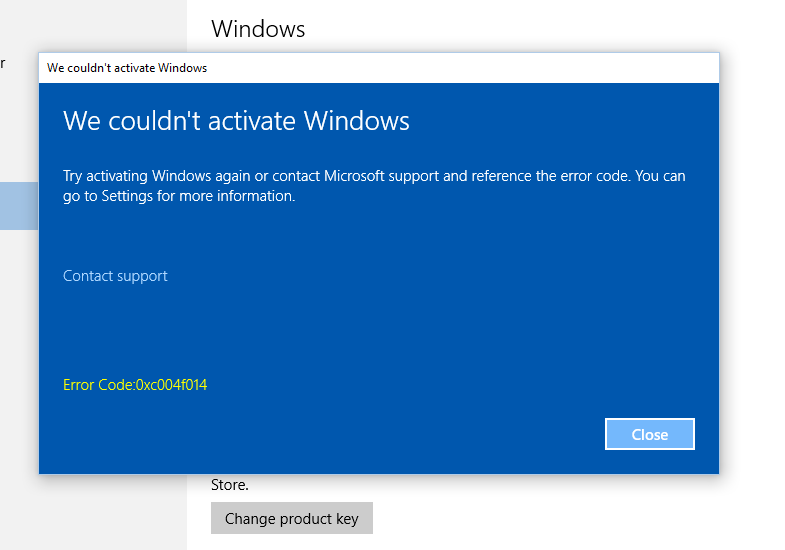Introduction to Error Code 0xc004f074
The ‘Can’t Activate Windows Error Code 0xc004f074’ is a prevalent issue that disrupts the seamless operation of Microsoft‘s Windows operating system. This activation error predominantly affects users during the process of verifying the legitimacy and proper licensing of their Windows OS. When Windows activation fails, users are often left unable to access essential features and updates, which can significantly hinder both personal and professional operations.
This error typically manifests in scenarios where users attempt to activate their Windows OS on a newly installed system or after significant hardware changes. Enterprises that deploy Windows through volume licensing are particularly prone to encountering the 0xc004f074 error, primarily due to mismatches in communication between the client activation software and the Key Management Service (KMS). Individual home users may also face this issue, especially if they are using versions of Windows that require online activation through Microsoft’s servers.
Resolving the ‘Can’t Activate Windows Error Code 0xc004f074’ is crucial for maintaining optimal system functionality. Without proper activation, users experiance limitations in system customization and might be vulnerable to security risks stemming from lack of access to critical updates. Consequently, addressing this error is essential to ensure taht both individual users and organizations can operate with the full capabilities and security features of the Windows OS.
The importance of resolving this error extends beyond just system functionality; it directly impacts user experience. An unactivated Windows OS can lead to decreased productivity and increased frustration, especially for users who depend on the operating system for daily tasks. In professional environments, the inability to activate Windows can delay workflows and generate additional costs for IT support and troubleshooting.
The following sections will delve deeper into the underlying causes, troubleshooting steps, and preventive measures for the ‘Can’t Activate Windows Error Code 0xc004f074’, providing comprehensive insights for users seeking to resolve this issue efficiently.
Root Causes of Error Code 0xc004f074
Error Code 0xc004f074, commonly encountered in Windows operating systems, can arise from a variety of underlying issues. A significant factor contributing to this error is network connectivity problems. WHen a system is unable to establish a proper network connection, communication with the Key Management Service (KMS) becomes disrupted, leading to activation failures. For instance, intermittent internet connections or firewall restrictions can hinder connectivity, resulting in the ‘Can’t Activate Windows Error Code 0xc004f074’.
Another prevalent cause relates to incorrect date and time settings on the user’s device. Activation servers rely heavily on synchronized and accurate timestamps to validate the authenticity of connections. If the system’s date and time are not correctly set, the server may regard the activation request as suspicious or invalid, subsequently triggering Error Code 0xc004f074. This issue is particularly common after system resets or BIOS updates, where default settings may not align with the actual current time.
Problems with the Key Management Service (KMS) itself can also be a root cause. KMS, an activation service initiated within large network environments, is designed to activate software via the host server. If this service is improperly configured, unavailable, or if there is an erroneous entry in the DNS records, the activation process may fail. It’s not uncommon for organizations to overlook renewing their KMS host key, or for administrators to misconfigure KMS ports, thereby unintentionally causing activation errors.
Unauthorized or misconfigured installations further complicate the activation process, leading to the ‘Can’t Activate Windows Error Code 0xc004f074.’ Instances where users deploy unofficial installation media or cracked software versions can trigger this error, as these versions may lack valid activation keys or proper configuration to interact with KMS. Moreover, residual files from previous installations or improper uninstalls can interfere with the activation sequence, compounding the issue.
Understanding these root causes is crucial for diagnosing and rectifying the ‘Can’t Activate Windows Error Code 0xc004f074,’ ensuring smoother operation and compliance with software licensing protocols.
Troubleshooting and Fixing Error Code 0xc004f074
Encountering the ‘Can’t Activate Windows Error Code 0xc004f074’ can be frustrating, but there are several practical steps you can take to troubleshoot and resolve this issue effectively. The first thing to verify is the date and time settings on your computer. INcorrect date and time can interfere with the activation process. To correct them, right-click on the date nad time display in the taskbar, select ‘Adjust date/time,’ and ensure both are set correctly.
Next, ensure that your system has a stable network connection. Activation requires communication with Microsoft’s servers, so a reliable internet connection is essential. Check your network settings and restart your router if neccessary to resolve any connectivity issues.
One common cause of Error Code 0xc004f074 is an issue with the Key Management Service (KMS). Verify the status and configuration of the KMS host on your network. Open Command Prompt as an administrator and run the command slmgr.vbs /dlv to check the status of your KMS. If there’s a problem, consult your system administrator or network team.
Additionally, specific commands can be used to troubleshoot the activation. Open Command Prompt as an administrator and execute the command sfc /scannow to scan for and repair any corrupted system files. Following this, use the command slmgr.vbs /ato to trigger Windows reactivation.
In some cases, using the Microsoft Support and Recovery Assistant tool may be beneficial. This downloadable software can automatically identify and fix various Windows activation issues, including Error Code 0xc004f074.
Finally, be cautious of common pitfalls such as attempting to use invalid or expired product keys, which obviously will not work. Ensure you are using a genuine, typically provided by your organization or directly from a legitimate Microsoft source.
By following these steps meticulously, you can often resolve the ‘Can’t Activate Windows Error Code 0xc004f074’ without requiring extensive technical expertise, restoring full functionality to your Windows operating system.
Preventing Future Activation Errors
Preventing the recurrence of the ‘Can’t Activate Windows Error Code 0xc004f074’ involves adhering to a set of of best practices that ensure your system remains fully functional and activated. First and foremost, it is imperative to use legitimate software and activation keys. Utilizing genuine Windows software, purchased from authorized vendors, minimizes the risks associated with activation errors and potential malware threats.
Keeping your system settings and software up-to-date is equally critical. Regularly installing Windows updates ensures that you have the latest security patches and system enhancements. These updates often contain fixes for known issues, including those related to activation errors. To streamline this process, enable automatic updates in your Windows settings, which guarantees that your system stays current without requiring manual intervention.
Another crucial aspect of preventing activation errors is maintaining proper network configurations. Ensure that your internet connection is stable and reliable, as intermittent connectivity can disrupt the activation process. Regularly check your network settings to verify that there are no firewalls, proxy settings, or other configurations that might block communication with Microsoft’s activation servers.
Proactive system management and monitoring can further help avoid recurrent issues. Employ tools that monitor system health, performance, and security. Software solutions such as Windows Security or third-party antivirus programs can identify potential conflicts or issues before they escalate into significant problems like activation errors. Furthermore, routine scans for system integrity using built-in utilities like the System File Checker (sfc /scannow) can detect and repair corrupted files that might hinder the activation process.
Additionally, users should familiarize themselves with and utilize Microsoft’s support resources and tools. Microsoft provides detailed troubleshooting guides, forums, and customer support for addressing activation issues. Utilizing these resources not only resolves current activation problems but also educates users on how to maintain an activated and fully functional Windows operating system.