In today’s digital landscape, authentication security is the cornerstone of user trust. A single breach can lead to catastrophic consequences, from financial loss to reputational damage. As cyberattacks grow more sophisticated, developers must adopt robust strategies to safeguard user authentication processes. This post explores best practices for securing authentication in web applications, covering password management, multi-factor authentication (MFA), session management, secure connections, and emerging trends.
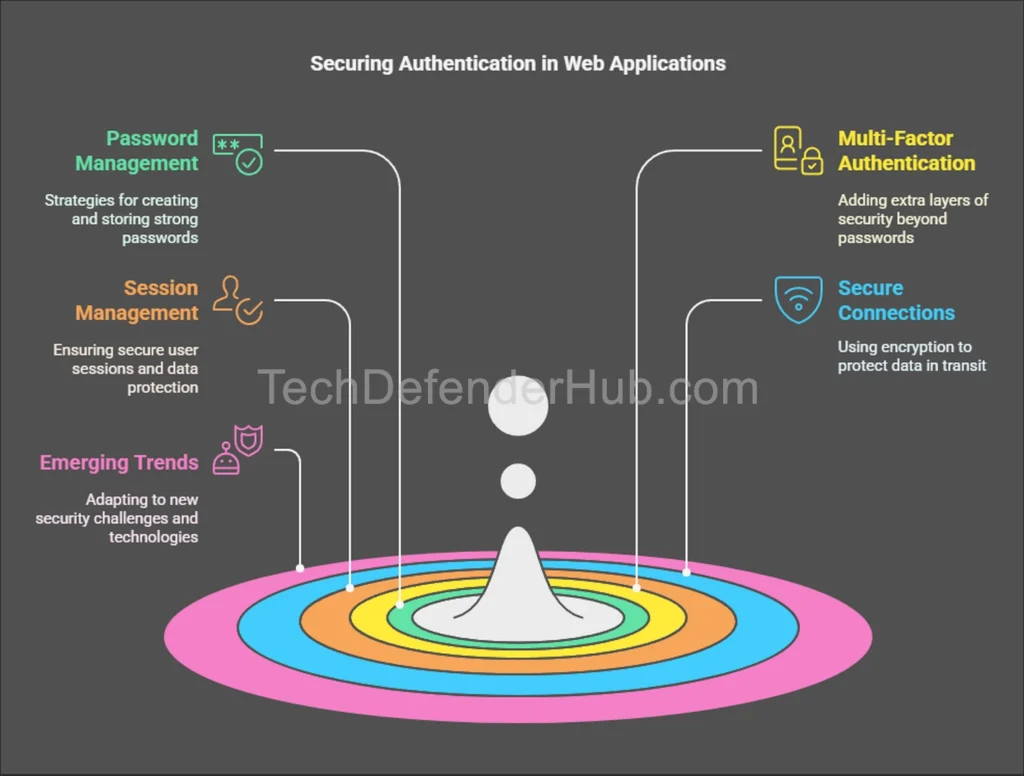
1. Password Management: The First Line of Defense
Best Practices
- Enforce Strong Password Policies: Require passwords of at least 12 characters with a mix of uppercase, lowercase, numbers, and symbols.
- Use Secure Hashing Algorithms: Store passwords using adaptive hashing algorithms like bcrypt, Argon2, or PBKDF2, which are designed to resist brute-force attacks.
- Salt Your Hashes: Generate unique, random salts for each password to prevent rainbow table attacks.
Common Vulnerabilities & Mitigation
- Weak Passwords: Mitigate by enforcing complexity rules and integrating password strength meters.
- Plain Text Storage: Never store passwords in plain text. Use hashing + salting.
- Credential Stuffing: Deploy rate-limiting and monitor for suspicious login attempts.
Case Study: The LinkedIn Breach (2012)
In 2012, LinkedIn suffered a breach where 6.5 million hashed passwords were leaked. The company used SHA-1 without salting, allowing attackers to crack 90% of the passwords within days. Post-breach, LinkedIn migrated to bcrypt, showcasing the importance of modern hashing.
Example: Bcrypt Implementation in Node.js
const bcrypt = require('bcrypt');
const saltRounds = 10;
// Hashing a password
bcrypt.hash('userPassword123', saltRounds, (err, hash) => {
// Store hash in database
});
// Verifying a password
bcrypt.compare('userPassword123', hash, (err, result) => {
// Result is true if matched
});2. Two-Factor Authentication (2FA): Adding an Extra Layer
Best Practices
- Prioritize Authenticator Apps: Use time-based one-time passwords (TOTP) via apps like Google Authenticator or Authy instead of SMS, which is vulnerable to SIM swapping.
- Offer Backup Codes: Provide users with one-time backup codes for account recovery.
Common Vulnerabilities & Mitigation
- SMS Interception: Avoid SMS-based 2FA for high-risk applications. Use app-based TOTP or hardware keys.
- Phishing Attacks: Educate users to avoid entering 2FA codes on untrusted sites.
Case Study: Twitter’s 2020 Bitcoin Scam
Hackers compromised Twitter’s internal admin tools by targeting employees with phishing attacks. The lack of 2FA enforcement allowed attackers to hijack high-profile accounts. Post-incident, Twitter mandated 2FA for all employees.
Example: Integrating TOTP with Node.js
const speakeasy = require('speakeasy');
// Generate a secret
const secret = speakeasy.generateSecret({ length: 20 });
// Generate a TOTP code
const token = speakeasy.totp({
secret: secret.base32,
encoding: 'base32'
});
// Verify a code
const verified = speakeasy.totp.verify({
secret: secret.base32,
encoding: 'base32',
token: userProvidedToken,
window: 2 // Allow 2-step drift
});3. Session Management: Securing User Sessions
Best Practices
- Use Secure Cookies: Set
Secure,HttpOnly, andSameSiteattributes to prevent cross-site scripting (XSS) and cross-site request forgery (CSRF). - Rotate Session IDs: Regenerate session IDs after login to prevent session fixation.
- Set Short Timeouts: Invalidate sessions after 15–30 minutes of inactivity.
Common Vulnerabilities & Mitigation
- Session Hijacking: Encrypt sessions with HTTPS and use secure cookies.
- CSRF Attacks: Implement anti-CSRF tokens in forms.
Case Study: Firesheep (2010)
The Firesheep Firefox extension exploited unencrypted session cookies on public Wi-Fi, hijacking accounts on platforms like Facebook. This highlighted the need for HTTPS and secure cookies.
Example: Secure Session Configuration in Express.js
const session = require('express-session');
app.use(session({
secret: 'complexSecretKey123',
resave: false,
saveUninitialized: false,
cookie: {
secure: true, // HTTPS only
httpOnly: true, // Prevent client-side JS access
maxAge: 3600000, // 1 hour expiration
sameSite: 'strict' // Prevent CSRF
}
}));4. Secure Connections: Encrypt Everything
Best Practices
- Enforce HTTPS: Use TLS/SSL for all data transmission. Redirect HTTP to HTTPS.
- Implement HSTS: Set the
Strict-Transport-Securityheader to force HTTPS. - Regular Certificate Checks: Monitor SSL/TLS certificates for expiration.
Common Vulnerabilities & Mitigation
- Man-in-the-Middle (MITM) Attacks: Use HTTPS and HSTS to encrypt traffic.
- SSL Stripping: HSTS prevents downgrading HTTP requests.
Case Study: Equifax Breach (2017)
Equifax’s failure to renew an SSL certificate left a critical vulnerability unpatched, enabling attackers to steal data of 147 million users. Regular audits could have prevented this.
Example: Configuring HSTS in Nginx
server {
listen 443 ssl;
server_name example.com;
add_header Strict-Transport-Security "max-age=31536000; includeSubDomains" always;
ssl_certificate /path/to/cert.pem;
ssl_certificate_key /path/to/privkey.pem;
}5. Emerging Trends and Tools
Trends
- Passwordless Authentication: WebAuthn and FIDO2 enable biometric or hardware-key logins (e.g., Apple Passkeys).
- Zero-Trust Architecture: Continuously validate user identity and device health.
- Biometric Authentication: Fingerprint or facial recognition via standards like WebAuthn.
Tools & Frameworks
- Password Hashing: Bcrypt (Node.js), Django’s built-in PBKDF2.
- 2FA: Google Authenticator, Auth0, or Twilio for SMS (with caution).
- Session Management: Spring Security (Java), express-session (Node.js).
- HTTPS: Let’s Encrypt for free SSL certificates.
Conclusion: Prioritize Security Now
Authentication security is not optional. By adopting strong password policies, enforcing 2FA, securing sessions, and encrypting connections, developers can thwart most attacks. Learn from past breaches like LinkedIn and Equifax, and stay ahead with trends like WebAuthn and zero-trust.
Call to Action: Audit your authentication flow today. Use tools like OWASP ZAP for penetration testing and integrate frameworks like Auth0 for seamless security. Remember, a secure application is a trusted application—build with vigilance. 🔒

