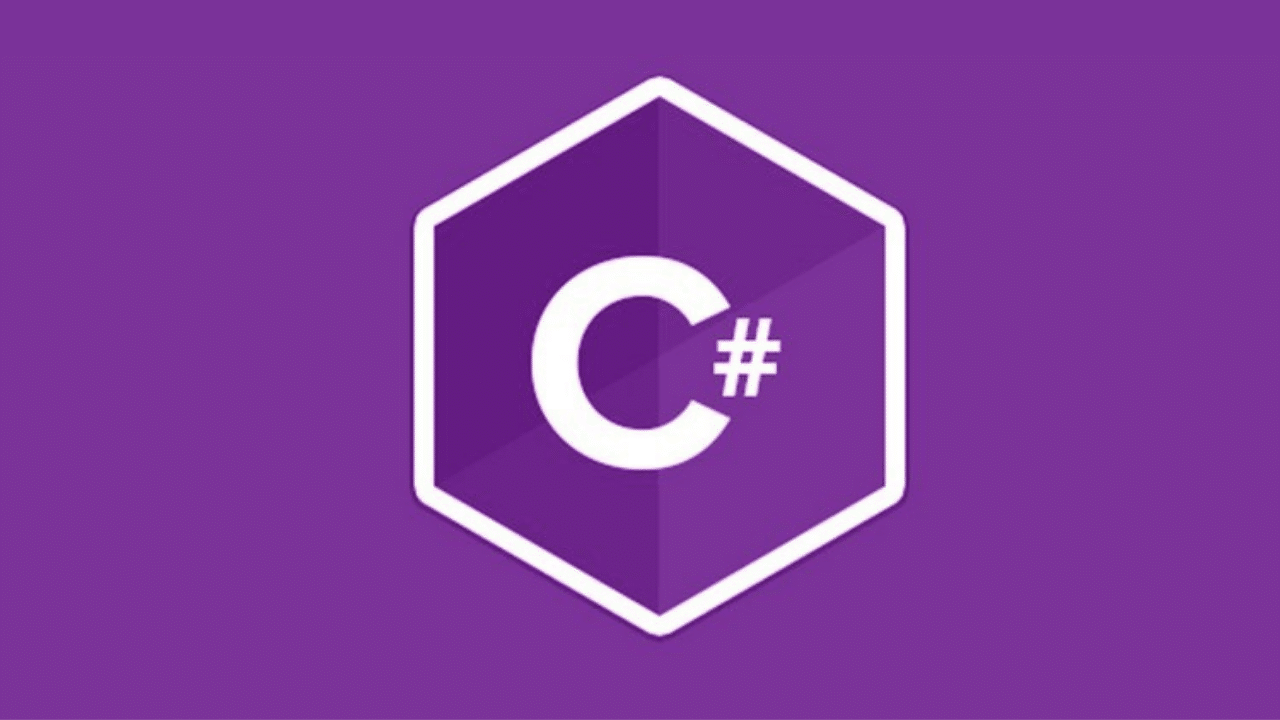C# Programming: File Operations and Database Connection
C# is a versatile and powerful programming language that is widely used for developing a variety of applications. One of the key aspects of C# programming is file operations and database connection. In this article, we will explore the fundamentals of file operations and how to establish a database connection using C#.
File Operations in C#
File operations are essential for any application that deals with data storage and retrieval. C# provides a rich set of classes and methods to perform various file operations. Let’s take a look at some of the common file operations in C#:
1. Reading from a File
To read data from a file in C#, you can use the StreamReader class. This class provides methods like ReadLine() and ReadToEnd() to read data line by line or the entire content of the file, respectively. Here’s an example:
string filePath = "path_to_file.txt";
using (StreamReader sr = new StreamReader(filePath))
{
string line;
while ((line = sr.ReadLine()) != null)
{
Console.WriteLine(line);
}
}2. Writing to a File
To write data to a file in C#, you can use the StreamWriter class. This class provides methods like Write() and WriteLine() to write data to a file. Here’s an example:
string filePath = "path_to_file.txt";
using (StreamWriter sw = new StreamWriter(filePath))
{
sw.WriteLine("Hello, World!");
sw.WriteLine("This is a sample text.");
}3. Creating and Deleting Files
C# also allows you to create and delete files using the File class. The File class provides methods like Create() and Delete() to perform these operations. Here’s an example:
string filePath = "path_to_file.txt";
File.Create(filePath); // Creates a new file
File.Delete(filePath); // Deletes the fileDatabase Connection in C#
Connecting to a database is a crucial aspect of many applications. C# provides several libraries and frameworks to establish a database connection and interact with the database. Let’s explore how to connect to a database using C#:
1. Establishing a Connection
To establish a database connection in C#, you need to specify the connection string, which contains information like the database server, username, password, and other connection parameters. Here’s an example of connecting to a SQL Server database:
string connectionString = "Data Source=server_name;Initial Catalog=database_name;User ID=user_id;Password=password";
using (SqlConnection connection = new SqlConnection(connectionString))
{
connection.Open();
// Perform database operations
}2. Executing Queries
Once the database connection is established, you can execute queries to retrieve or modify data. C# provides the SqlCommand class to execute SQL queries. Here’s an example of executing a SELECT query:
string queryString = "SELECT * FROM table_name";
using (SqlCommand command = new SqlCommand(queryString, connection))
{
SqlDataReader reader = command.ExecuteReader();
while (reader.Read())
{
// Read data from the reader
}
}3. Handling Transactions
In some cases, you may need to perform a series of database operations as a single unit. C# allows you to handle transactions using the SqlTransaction class. Here’s an example:
using (SqlConnection connection = new SqlConnection(connectionString))
{
connection.Open();
SqlTransaction transaction = connection.BeginTransaction();
try
{
// Perform database operations within the transaction
transaction.Commit();
}
catch (Exception ex)
{
transaction.Rollback();
// Handle the exception
}
}Conclusion
In this article, we have explored the basics of file operations and database connection in C#. We have learned how to read from and write to files, as well as create and delete files. Additionally, we have seen how to establish a database connection using C# and execute queries. By understanding these concepts, you can leverage the power of C# to build robust applications that interact with files and databases.