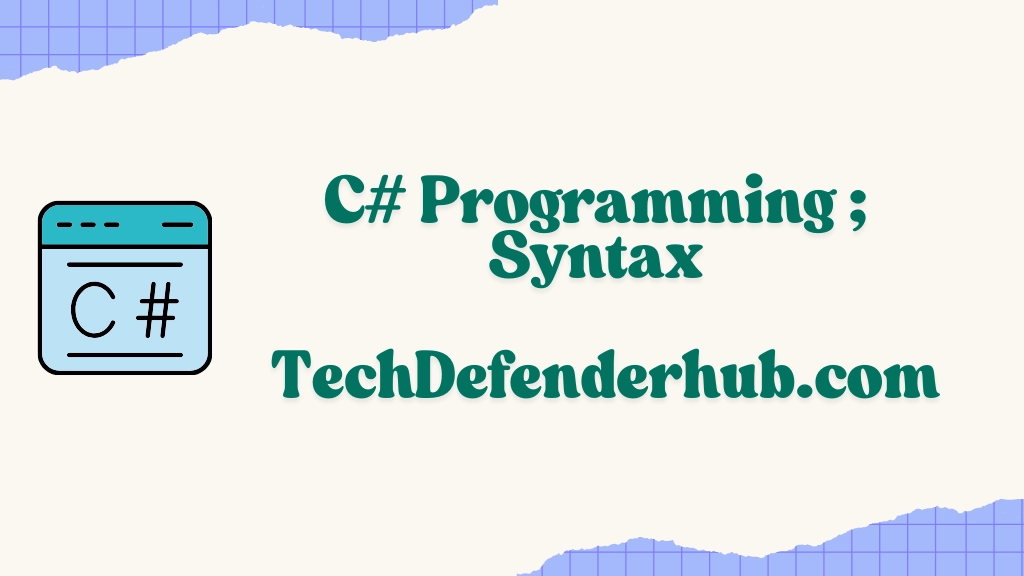C# (pronounced “C sharp”) is a powerful, versatile programming language developed by Microsoft. If you’re just starting your journey with C#, understanding its fundamental syntax is essential. This guide breaks down the basic building blocks of C# to help you build a solid foundation.
Essential C# Syntax Elements
Statements and Expressions
In C#, statements are instructions that perform actions. They typically end with a semicolon (;).
// This is a statement
Console.WriteLine("Hello World!");
Expressions are combinations of values, variables, operators, and method calls that evaluate to a single value:
// This is an expression int sum = 5 + 3; // The expression "5 + 3" evaluates to 8
Keywords
C# has reserved words with special meanings. Some common keywords include:
using– Imports namespacesclass– Defines a classstatic– Declares a static membervoid– Indicates no return valueif,else– Control flow statementsfor,while– Loop statements
using System; // "using" is a keyword
class Program // "class" is a keyword
{
static void Main() // "static" and "void" are keywords
{
// Code goes here
}
}
Identifiers
Identifiers are names you give to variables, methods, classes, and other elements:
int age; // "age" is an identifier
string firstName; // "firstName" is an identifier
void CalculateTotal() // "CalculateTotal" is an identifier
{
// Method code
}
C# naming conventions:
- Use PascalCase for class names and method names
- Use camelCase for variable names and parameters
- Avoid using reserved keywords as identifiers
Basic Code Structure
A simple C# program typically looks like this:
using System;
namespace MyFirstProgram
{
class Program
{
static void Main(string[] args)
{
// Your code goes here
Console.WriteLine("Hello, C# World!");
}
}
}
Let’s break it down:
using System;– Imports the System namespacenamespace MyFirstProgram– Defines a container for your codeclass Program– Defines a class named Programstatic void Main(string[] args)– The entry point of your program- Code statements inside the Main method
Variables and Data Types
In C#, you must declare variables with a specific data type:
// Common data types int number = 10; double price = 15.99; string name = "John"; bool isActive = true; char grade = 'A';
Comments
C# supports three types of comments:
// This is a single-line comment /* This is a multi-line comment */ /// <summary> /// XML comments are used for documentation /// </summary>
Basic Operators
C# provides various operators for calculations and comparisons:
// Arithmetic operators int sum = 5 + 3; // Addition int difference = 10 - 2; // Subtraction int product = 4 * 3; // Multiplication int quotient = 12 / 4; // Division int remainder = 10 % 3; // Modulus (remainder) // Comparison operators bool isEqual = (5 == 5); // Equal to bool isNotEqual = (5 != 3); // Not equal to bool isGreater = (10 > 5); // Greater than bool isLess = (3 < 7); // Less than
Control Flow
C# offers various ways to control program flow:
// If-else statement
int age = 20;
if (age >= 18)
{
Console.WriteLine("You are an adult.");
}
else
{
Console.WriteLine("You are a minor.");
}
// For loop
for (int i = 0; i < 5; i++)
{
Console.WriteLine(i);
}
// While loop
int count = 0;
while (count < 3)
{
Console.WriteLine(count);
count++;
}
Conclusion
This guide has introduced you to the fundamental syntax of C#. Mastering these basics will provide a solid foundation for your C# programming journey. As you become more comfortable with these concepts, you’ll be ready to explore more advanced features of the language.
Remember, programming is a skill that improves with practice. Try writing small programs using these concepts to reinforce your understanding. Happy coding!