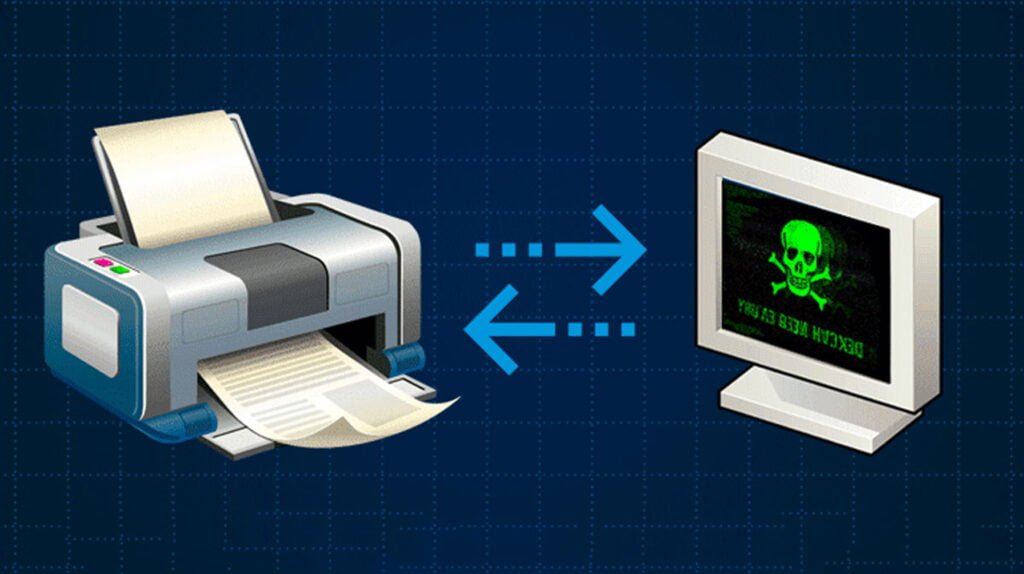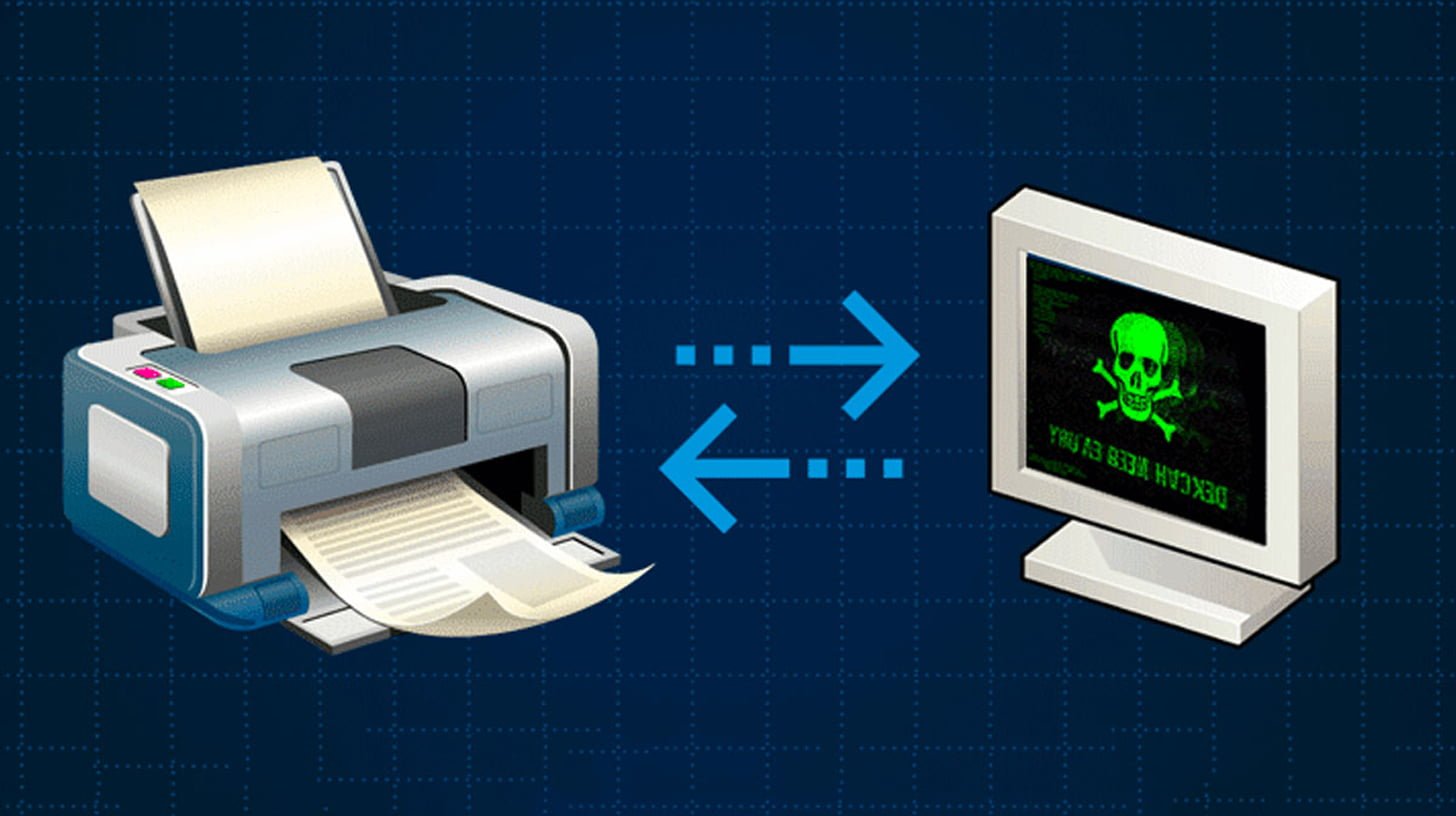Introduction
In today’s digital age, cybersecurity is a growing concern for individuals and businesses alike. We often hear about hackers targeting computers, smartphones, and even smart home devices. But what about printers? Can printers be hacked? In this blog post, we will explore the potential vulnerabilities of printers and the risks associated with printer hacking.
The Rise of Network-Connected Printers
Gone are the days when printers were standalone devices with limited functionality. Nowadays, printers are often connected to our home or office networks, allowing us to print wirelessly from any device. While this convenience has undoubtedly improved productivity, it has also opened up new avenues for cyberattacks.
Potential Risks and Vulnerabilities
Printers, like any other network-connected device, can be vulnerable to hacking. Here are some potential risks associated with printer hacking:
1. Unauthorized Access
If a hacker gains access to your printer, they may be able to retrieve sensitive documents, such as financial statements or confidential business information. This can lead to privacy breaches and even identity theft.
2. Malware Distribution
Hackers can exploit vulnerabilities in printers to distribute malware. Once infected, a printer can become a launchpad for spreading malware throughout the network, potentially compromising other devices and systems.
3. Denial of Service Attacks
By overwhelming a printer with print requests or sending malicious commands, hackers can cause a denial of service (DoS) attack. This can render the printer unusable, disrupting workflow and causing significant inconvenience.
4. Data Interception
If a printer’s network communication is not adequately secured, hackers can intercept print jobs and gain access to sensitive information. This can include everything from confidential business documents to personal records.
Preventing Printer Hacks
While the risks associated with printer hacking are real, there are several measures you can take to protect your printer and network:
1. Secure Your Network
Ensure that your Wi-Fi network is password-protected and encrypted. Regularly update your router’s firmware to patch any security vulnerabilities.
2. Update Printer Firmware
Manufacturers often release firmware updates to address security flaws. Regularly check for and install these updates to keep your printer protected.
3. Use Strong Passwords
Change the default login credentials for your printer’s web interface and use strong, unique passwords. Avoid using easily guessable passwords like “123456” or “password.”
4. Enable Printer Security Features
Most modern printers come with security features such as user authentication, access controls, and encryption. Enable these features to add an extra layer of protection.
5. Implement Network Segmentation
Consider segmenting your network to isolate your printers from other devices. This way, even if one device is compromised, it won’t affect the security of your entire network.
6. Regularly Monitor and Audit
Monitor your printer’s activity logs and audit print jobs to detect any suspicious or unauthorized activity. This can help you identify potential security breaches early on.
Conclusion
While printers may not be the first devices that come to mind when we think of cybersecurity threats, they can indeed be hacked. By understanding the potential risks and taking appropriate security measures, you can minimize the chances of falling victim to printer hacking. Stay vigilant and keep your printers and networks secure to protect your sensitive information.
FAQs (Frequently Asked Questions)
- Can printers really be hacked?
- Yes, printers can be hacked, just like any other network-connected device. Hackers exploit vulnerabilities in printers to gain unauthorized access, distribute malware, or launch denial of service attacks.
- What are the risks associated with printer hacking?
- The risks include unauthorized access to sensitive documents, malware distribution, denial of service attacks, and interception of print jobs leading to data breaches.
- How can I protect my printer from being hacked?
- You can protect your printer by securing your network with strong passwords and encryption, regularly updating printer firmware, enabling security features such as user authentication and access controls, and implementing network segmentation to isolate printers from other devices.
- Why should I update my printer firmware regularly?
- Regularly updating printer firmware is crucial as it helps patch security vulnerabilities identified by manufacturers. These updates improve the printer’s resistance to potential hacking attempts.
- What should I do if I suspect my printer has been hacked?
- If you suspect your printer has been hacked, immediately disconnect it from the network, perform a thorough security scan using reputable antivirus software, and reset the printer to its factory settings. Additionally, consider consulting with a cybersecurity expert for further assistance.
Feel free to let me know if you need further clarification or assistance!