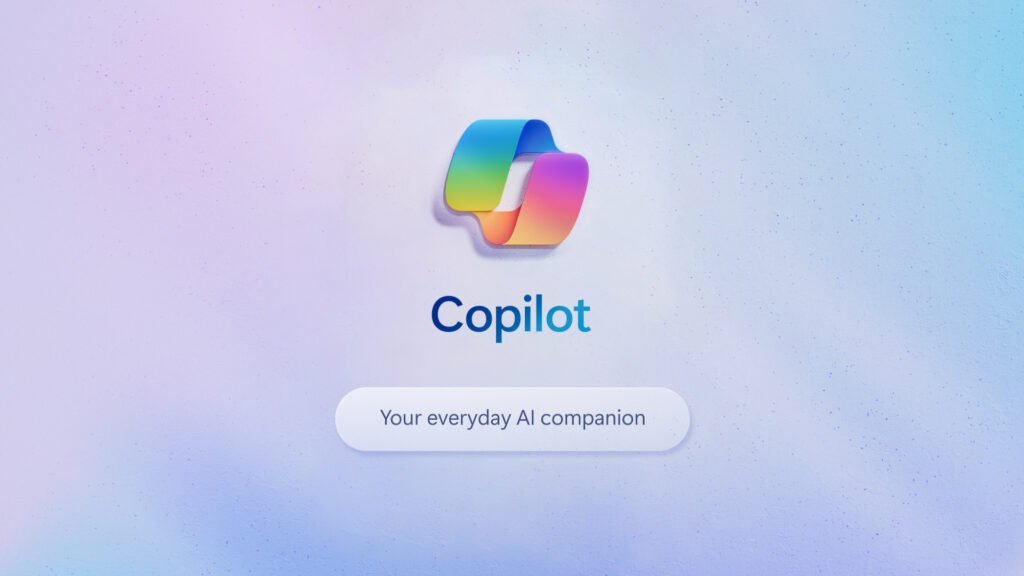It’s time to open wallets for those who want to get more from Microsoft’s artificial intelligence application Copilot: Copilot Pro, which requires a paid subscription, is coming.
After the recent quietly unveiled Copilot apps for Android and iOS, it looks like a paid Copilot subscription is next.
Microsoft says the new Copilot apps for iOS and Android give customers access to the power of Copilot on the go. You can sign in with your Microsoft account and sync your chats across devices, continue conversations you’ve already started, and use many of Copilot’s “magical capabilities” on a smaller screen.
In addition to the dedicated Copilot apps, Microsoft will also release an updated Microsoft 365 app with Copilot access for people with Microsoft accounts in the near future. This app will allow you to interact with Copilot and export the content of your conversations to Word or PDF documents without leaving the app.
However, if you want to use Copilot to draft documents directly in Word or summarise emails in Outlook, these features will be available as part of Copilot Pro, a subscription that costs $20 per month. In other words, there will be an advanced version of Copilot that requires a paid subscription.
Other Copilot-related announcements include updates for commercial users, Copilot GPTs focused on specific topics, and the ability to create your own Copilot GPT using a simple set of commands.
Interestingly, Copilot is also available on mobile devices through the Microsoft Edge browser, which recently received the new name “AI Browser”.
FAQs (Frequently Asked Questions)
-
What are the key features of the new Copilot apps for Android and iOS?
- The new Copilot apps for Android and iOS allow users to access Copilot’s capabilities on the go. Users can sign in with their Microsoft account, sync chats across devices, continue conversations, and utilize many of Copilot’s features on smaller screens.
-
What additional functionality does the updated Microsoft 365 app offer with Copilot integration?
- The updated Microsoft 365 app with Copilot integration allows users to interact with Copilot and export conversation content to Word or PDF documents directly within the app. This feature enables seamless integration of Copilot into the Microsoft productivity ecosystem.
-
What distinguishes Copilot Pro from the standard version of Copilot?
- Copilot Pro is an advanced version of Copilot that offers additional features, such as drafting documents directly in Word or summarizing emails in Outlook. These advanced features require a paid subscription, priced at $20 per month.
-
Are there any updates for commercial users of Copilot?
- Yes, Microsoft has announced updates for commercial users of Copilot, including specialized Copilot GPTs focused on specific topics and the ability to create custom Copilot GPTs using a simple set of commands. These updates aim to enhance Copilot’s usefulness for business and professional users.
-
How can users access Copilot on mobile devices if they don’t use the dedicated Copilot apps?
- Users can access Copilot on mobile devices through the Microsoft Edge browser, which has been renamed the “AI Browser.” This allows users to leverage Copilot’s capabilities directly within the browser environment, providing flexibility for accessing Copilot across different devices and platforms.
These questions and answers should provide insights into the upcoming features and subscription options for Copilot users. Let me know if you need further clarification or assistance!