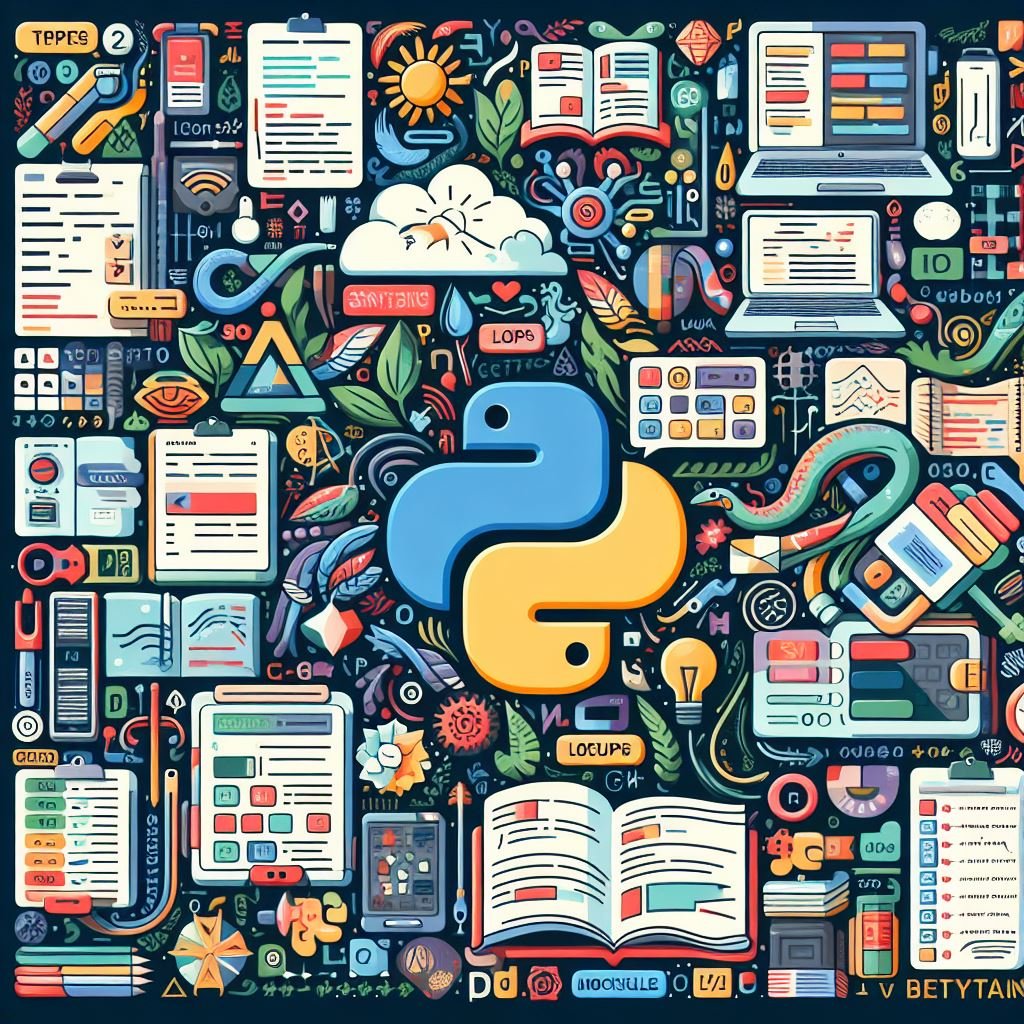Understanding and Resolving the “errno 2 no such file or directory” Error in Python
Python, being a versatile programming language, is widely used for various tasks, including file and directory operations. However, you might encounter the “errno 2 no such file or directory” error at some point in your coding journey. This error occurs when Python attempts to access a file or directory that doesn’t exist in the specified path.
Causes of the Error
There are several reasons why you might encounter this error:
- Incorrect File Path: Double-check that the file path you provided is correct. Typos or missing directories can lead to this error.
- Permissions: Ensure that your program has the necessary permissions to access the file or directory. Insufficient permissions can result in the “no such file or directory” error.
- File or Directory Deletion: If the file or directory has been deleted or moved before your program tries to access it, you’ll encounter this error.
Troubleshooting Steps
1. Verify the File Path
Review your code and confirm that the file path is accurate. Pay attention to slashes, backslashes, and the use of absolute or relative paths.
file_path = '/path/to/your/file.txt'
2. Check File Existence
Before performing any operations on a file, check if it exists. You can use the os.path.exists() function.
import os
file_path = '/path/to/your/file.txt'
if os.path.exists(file_path):
# Proceed with your operations
else:
print(f"The file '{file_path}' does not exist.")
3. Handle Permissions
Ensure that your program has the necessary read or write permissions to access the file or directory. Use the os.access() function to check permissions.
import os
file_path = '/path/to/your/file.txt'
if os.access(file_path, os.R_OK):
# Proceed with reading the file
else:
print(f"Permission denied to read the file '{file_path}'.")
4. Exception Handling
Wrap your file operations in a try-except block to catch and handle the FileNotFoundError.
file_path = '/path/to/your/file.txt'
try:
with open(file_path, 'r') as file:
# Perform your operations
except FileNotFoundError:
print(f"The file '{file_path}' does not exist.")
except Exception as e:
print(f"An unexpected error occurred: {e}")
FAQs (Frequently Asked Questions)
-
What does the “errno 2 no such file or directory” error indicate in Python?
Answer: The “errno 2 no such file or directory” error occurs when Python attempts to access a file or directory that doesn’t exist in the specified path. It indicates that the file or directory referenced in the code is missing or inaccessible.
-
What are some common causes of encountering this error in Python?
Answer: Common causes of encountering this error include providing an incorrect file path with typos or missing directories, insufficient permissions to access the file or directory, and the file or directory being deleted or moved before the program tries to access it.
-
How can I troubleshoot and resolve the “errno 2 no such file or directory” error in Python?
Answer: You can troubleshoot and resolve this error by following these steps:
- Verify the file path provided in your code.
- Check if the file exists using the
os.path.exists()function. - Ensure that your program has the necessary permissions to access the file or directory using the
os.access()function. - Wrap your file operations in a try-except block to catch and handle the
FileNotFoundError.
-
What should I do if I encounter the “errno 2 no such file or directory” error despite providing the correct file path?
Answer: If you’re sure that the file path is correct, ensure that the file or directory exists and that your program has the necessary permissions to access it. If the error persists, consider checking for any unexpected issues in your code or environment.
-
Are there any preventive measures to avoid encountering this error in Python?
Answer: To prevent encountering this error, double-check file paths for accuracy, ensure proper permissions for file access, and handle file existence checks and permissions validations in your code. Additionally, implementing robust exception handling can help catch and address potential errors gracefully.
Feel free to reach out if you have any further questions or need additional assistance!
Conclusion
The “errno 2 no such file or directory” error in Python often stems from simple issues like incorrect file paths or insufficient permissions. By carefully reviewing your code and implementing the suggested troubleshooting steps, you can effectively address and resolve this error, ensuring the smooth execution of your Python programs. Happy coding!