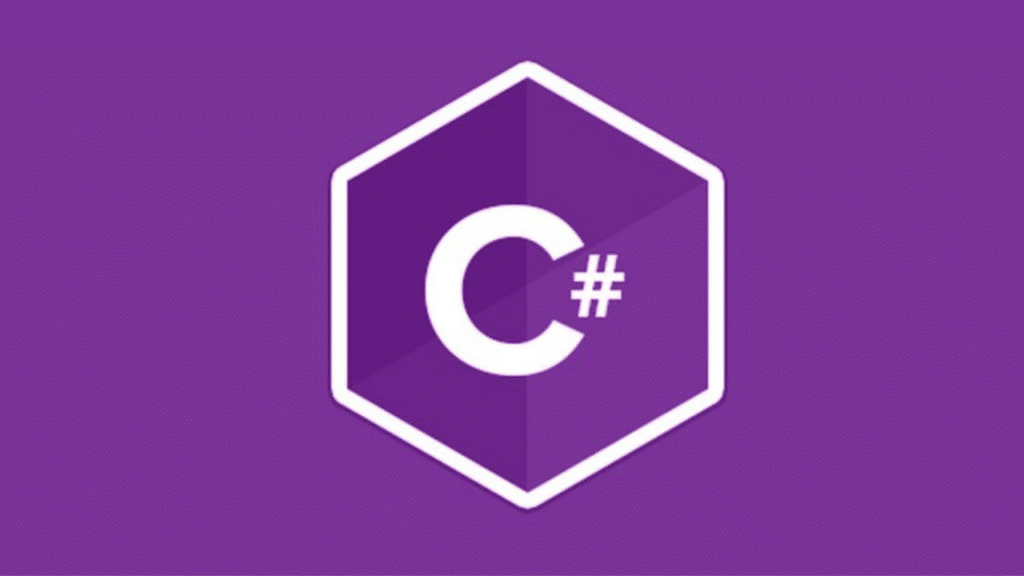Understanding C# Conditional Statements and Loops: Logic Flow
When it comes to programming in C#, understanding conditional statements and loops is essential. These constructs allow you to control the flow of logic in your code, making it more efficient and adaptable. In this article, we will delve into the world of C# conditional statements and loops, exploring their purpose, syntax, and practical applications.
Conditional Statements in C#
Conditional statements in C# enable you to execute certain blocks of code based on specified conditions. The most commonly used conditional statement is the if statement. It allows you to check if a certain condition is true and execute a block of code accordingly. Here’s an example:
if (condition)
{
// Code to execute if the condition is true
}
You can also extend the if statement with an else statement to provide an alternative block of code to execute if the condition is false:
if (condition)
{
// Code to execute if the condition is true
}
else
{
// Code to execute if the condition is false
}
In addition to the if statement, C# provides the else if statement to handle multiple conditions. This allows you to check for additional conditions if the preceding conditions are false:
if (condition1)
{
// Code to execute if condition1 is true
}
else if (condition2)
{
// Code to execute if condition2 is true
}
else
{
// Code to execute if all conditions are false
}
Loops in C#
Loops in C# provide a way to repeatedly execute a block of code until a certain condition is met. There are three types of loops commonly used in C#: for loop, while loop, and do-while loop.
The for loop allows you to iterate over a block of code for a specified number of times. It consists of three parts: initialization, condition, and iteration:
for (initialization; condition; iteration)
{
// Code to execute in each iteration
}
The while loop is used when you want to repeatedly execute a block of code as long as a certain condition is true:
while (condition)
{
// Code to execute while the condition is true
}
Similar to the while loop, the do-while loop executes a block of code as long as a condition is true. However, it guarantees that the code block is executed at least once, even if the condition is initially false:
do
{
// Code to execute at least once
}
while (condition);
Practical Applications
Conditional statements and loops are fundamental to programming, and their applications are vast. Here are a few practical examples:
1. User Input Validation
When accepting user input, you can use conditional statements to validate the input and provide appropriate feedback if the input is invalid. For example, you can check if a user’s age is within a certain range:
if (age < 18)
{
Console.WriteLine("You must be at least 18 years old.");
}
else
{
// Proceed with the rest of the program
}
2. Iterating Over Collections
Loops are commonly used to iterate over collections such as arrays or lists. This allows you to perform operations on each item in the collection. Here’s an example using a for loop:
for (int i = 0; i < array.Length; i++)
{
Console.WriteLine(array[i]);
}
3. Menu Driven Programs
Conditional statements can be used to create menu-driven programs, where the user selects options from a menu. Based on the user’s input, the program executes the corresponding functionality. Here’s a simplified example:
Console.WriteLine("1. Option 1");
Console.WriteLine("2. Option 2");
Console.WriteLine("3. Option 3");
int choice = int.Parse(Console.ReadLine());
if (choice == 1)
{
// Execute Option 1
}
else if (choice == 2)
{
// Execute Option 2
}
else if (choice == 3)
{
// Execute Option 3
}
else
{
Console.WriteLine("Invalid choice.");
}
Conclusion
C# conditional statements and loops are powerful tools that allow you to control the logic flow in your code. By using conditional statements, you can execute specific blocks of code based on conditions, while loops enable repetitive execution until a condition is met. Understanding and utilizing these constructs will enhance your programming skills and enable you to create more efficient and dynamic applications.