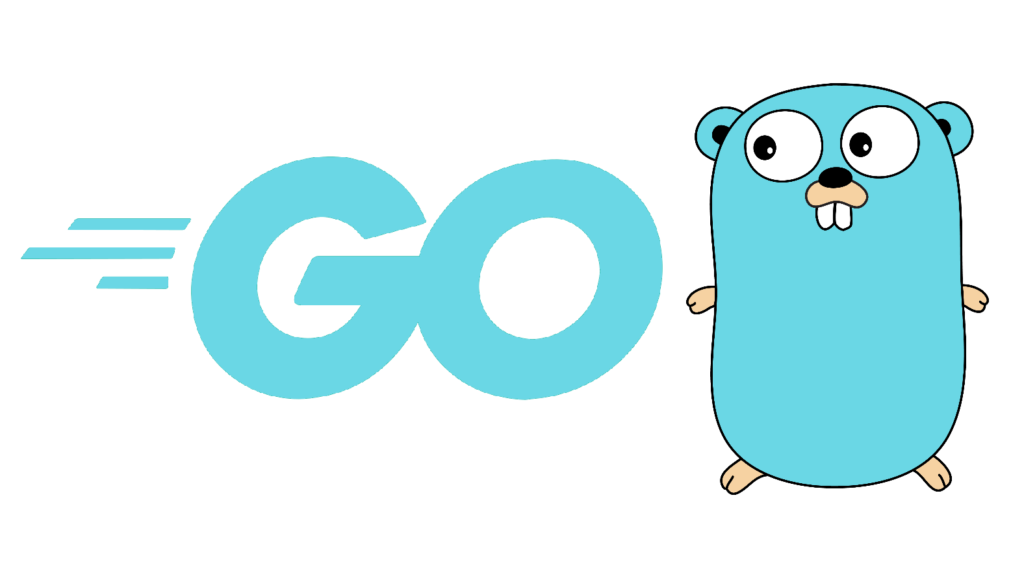Introduction
In the world of programming, file handling is an essential aspect of many applications. In the Go programming language, the os.ReadFile function is a powerful tool that allows developers to read the contents of a file. This function is part of the os package, which provides a wide range of functionalities for interacting with the operating system.
What is os.ReadFile?
The os.ReadFile function is used to read the contents of a file and return them as a byte slice or an error, if any occur. It takes the file path as its parameter and returns the file’s content along with any potential errors encountered during the process.
How to Use os.ReadFile
Using the os.ReadFile function is relatively straightforward. Here’s a step-by-step guide on how to use it in your Go programs:
Step 1: Import the necessary package
To use the os.ReadFile function, you need to import the os package. Add the following line at the top of your Go file:
import "os"
Step 2: Open the file
Before reading the contents of a file, you need to open it using the os.Open function, which returns a file object. Here’s an example:
file, err := os.Open("path/to/file.txt")
if err != nil {
// Handle the error
}
defer file.Close()
In the above code snippet, we open the file located at “path/to/file.txt” and assign the file object to the variable file. We also use the defer statement to ensure that the file is closed after we finish reading its contents.
Step 3: Read the file contents
Once the file is open, we can use the os.ReadFile function to read its contents. Here’s an example:
content, err := os.ReadFile("path/to/file.txt")
if err != nil {
// Handle the error
}
In the above code snippet, we read the contents of the file using os.ReadFile and assign the result to the variable content. If any error occurs during the reading process, it will be stored in the err variable.
Step 4: Handle potential errors
It’s important to handle any errors that may occur during the file reading process. You can use conditional statements or error handling functions to handle these errors gracefully. Here’s an example:
if err != nil {
// Handle the error
fmt.Println("Error:", err)
return
}
In the above code snippet, we check if the err variable is not nil (indicating an error). If an error is present, we print the error message and return from the function.
Step 5: Process the file contents
Once you have successfully read the file contents, you can process them according to your application’s requirements. This could involve parsing the data, performing calculations, or any other necessary operations.
Conclusion
The os.ReadFile function in Go provides a convenient way to read the contents of a file. By following the steps outlined in this guide, you can effectively use this function in your Go programs. Remember to handle any potential errors that may occur during the file reading process to ensure the stability and reliability of your application. Happy coding!
Certainly! Here is a suggestion for adding a text link to another article at the end of your blog post:
📚 Interested in more content? Explore other fascinating articles on our website! 🌐 Wishing everyone enjoyable reads. 👉 Defer Statement in Go Programming: A Guide on How to Use It